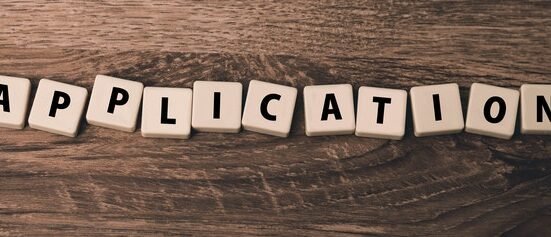With the help of this article you will be able to know How to Set Up an External Hard Drive for Use with OS X? The first thing you should keep in mind is that your external hard disk should be able to mount it before you can use it. To avoid any kind of problems you should take care of some precautionary measures.
Most of the external drives come with the FAT32 file system instead of a specific format for different types of Operating Systems. The advantage of having a FAT32 file system on the external hard disk is that it becomes easier to read and write data in that particular drive. And, also it is supported in both Windows and Mac OS X systems.
But, the problem with these systems is that it lacks journaling support (which helps it prevent the data corruption) and database and lack of support for file system permissions. Apart from these, FAT32 drives use the Master Boot Record partition scheme. And, this MBR scheme will not work with Apple’s Core-Storage routines. OS-supported encryption is also not allowed in the drive (among other customizations).
Most of the external drives come with inbuilt software which enables the user to create different partitions in the hard drive. It also provides options to format these drives, plus you can also backup your data with the help of this software. But, still it is not recommended that you should use this software to manage your drive.
Unless the drive is using a special multi-disk RAID setup, OS X has all the essential disc-management tools to manage the drive. The tools which are provided from third-party manufacturers may create instability and malfunction in the system, compatibility issues. And, if this happens then there could be severe data loss from your hard disks.
Suppose you have bought a drive which has a special RAID array, then may be the only option to use it successfully is to use the manufacturer’s setup.
To properly use the single-drive device, make sure to format it with the help of Disk Utility present in OS X. If you are going to use the external drive with only Apple products like Mac and with other Macs, then go for the Apple’s Mac OS X Extended (Journaled) format. But, if you are willing to use it to transfer files with the Windows then only format the drive in the FAT32 file system.
Follow these guidelines to set up the external hard disk in Mac:
From the list of devices select the disk drive. You will be easily able to identify when you see the storage capacity of the drive. Also, it might show the manufacturer name, media size, and other information.
Select the tab which is named as “partition tab”.
When you see a drop-down menu choose the “1 Partition”.
Be sure to double-check before formatting, as each default new partition will be formatted to Mac OS Extended (Journaled).
Select the option “GUID” as the partition scheme, and save the method.
After these all procedures the disk will re-mount and mount and it will be ready for use.