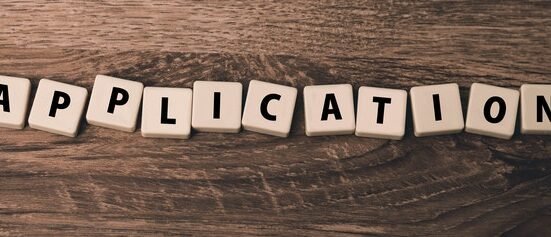In today’s fast-paced business landscape, organizations need robust tools to manage their customer relationships effectively. Salesforce, a leading customer relationship management (CRM) platform, offers a wide range of features and functionalities to streamline business processes. However, to truly optimize its potential, businesses often turn to custom Salesforce solutions tailored to their unique needs. In this blog post, we will explore the benefits of customizing Salesforce and provide insights on how to boost your business with these tailored solutions.
Table of Contents
Understanding Custom Salesforce Solutions
Custom Salesforce solutions refer to the process of tailoring the platform to meet specific business requirements. While Salesforce provides an array of out-of-the-box features, customizations allow businesses to adapt the CRM to their unique workflows, processes, and branding. Unlike generic solutions, customizations ensure that Salesforce aligns perfectly with the organization’s objectives, promoting efficiency and maximizing productivity.
Assessing Your Business Needs
Before diving into custom Salesforce solutions, it’s crucial to assess your business needs comprehensively. Identify pain points and challenges within your existing CRM processes. Are there any manual tasks that can be automated? Are there inefficiencies in your data management or reporting? By understanding these pain points, you can set clear goals for customization, ensuring that the solution addresses your specific pain points and drives tangible improvements.
Benefits of Custom Salesforce Solutions
- Enhanced User Experience and Productivity: Custom Salesforce solutions create an intuitive and user-friendly interface that aligns with your team’s workflows. Streamlining the CRM’s layout and eliminating unnecessary fields or steps improves productivity and user adoption rates.
- Streamlined Business Processes and Workflows: Customizing Salesforce enables businesses to map their unique processes onto the platform seamlessly. Workflows, approvals, and automation can be tailored to match your organization’s specific requirements, resulting in improved efficiency and reduced manual errors.
- Integration with Existing Systems and Applications: Custom Salesforce solutions can integrate with other existing systems and applications, such as ERP or marketing automation tools. This integration ensures data consistency across platforms and provides a holistic view of customer interactions.
- Improved Data Management and Reporting Capabilities: Customizations allow businesses to capture and analyze data that is most relevant to their operations. By configuring custom fields, reports, and dashboards, you can gain actionable insights and make informed decisions based on real-time data.
Key Considerations for Customization
When considering custom Salesforce solutions, it’s essential to evaluate the available options and make informed decisions:
- Evaluating Customization Options: Declarative customization, using Salesforce’s point-and-click tools, is suitable for many requirements. However, for complex scenarios, programmatic customization using Apex code or Visualforce pages may be necessary.
- Determining the Extent of Customization: Strike a balance between customization and the future scalability of your Salesforce instance. Avoid over-customizing, as it can hinder system upgrades and maintenance. Focus on high-impact customizations that align with long-term business goals.
Engaging with Salesforce Consultants or Developers
Collaborating with experienced Salesforce consultants or developers can help ensure successful customization projects. Consider the following best practices:
- Choosing the Right Salesforce Partner: Look for consultants or developers with a proven track record in Salesforce customizations. Assess their expertise, certifications, and industry experience to find a partner that aligns with your business goals.
- Collaborative Planning and Scoping: Engage in thorough discussions with your chosen partner to define project goals, timelines, and deliverables. Conduct a comprehensive scoping exercise to determine the scope of customization required and set realistic expectations.
- Effective Communication and Feedback Loops: Maintain open lines of communication with your Salesforce partner throughout the customization process. Regularly provide feedback and seek clarification to ensure that the solution aligns with your vision and requirements.
Implementing Custom Salesforce Solutions
The implementation phase requires careful planning and execution to ensure a smooth transition. Here are some key steps:
- Designing a Customized Salesforce Architecture: Work closely with your Salesforce partner to design a scalable and robust architecture that accommodates your customization needs.
- Configuration and Customization Process: Leverage Salesforce’s declarative tools to configure custom objects, fields, workflows, and automation. Programmatic customization can be used for advanced requirements, leveraging Apex code or Visualforce pages.
- Testing and Quality Assurance: Thoroughly test the customizations to ensure they meet the desired functionality and performance requirements. Conduct user acceptance testing to validate that the solution aligns with user expectations.
- User Training and Change Management Strategies: Provide comprehensive training to your team to ensure a smooth transition to the customized Salesforce solution. Implement change management strategies to address any resistance and encourage user adoption.
Monitoring and Measuring Success
To gauge the success of your custom Salesforce solution, focus on the following:
- Key Performance Indicators (KPIs): Define relevant KPIs that align with your business goals. Examples include increased lead conversion rates, reduced response times, or improved customer satisfaction scores.
- Tracking User Adoption and Satisfaction: Monitor user adoption rates and collect feedback from users to ensure the solution meets their needs. Continuous user engagement and support are essential for long-term success.
- Iterative Improvements and Ongoing Support: Custom Salesforce solutions are not set in stone. Continuously evaluate the solution’s effectiveness and make iterative improvements based on user feedback and evolving business requirements. Ensure ongoing support to address any issues promptly.
Case Studies: Real-Life Examples
To gain further insights into the power of custom Salesforce solutions, explore success stories of businesses that have leveraged customization to achieve remarkable results. Learn from their experiences and adapt best practices to your own Salesforce journey.
Conclusion
Custom Salesforce solutions offer immense potential for businesses seeking to optimize their CRM processes. By tailoring Salesforce to align with your unique workflows, you can enhance user experience, streamline processes, integrate systems, and improve data management and reporting capabilities. With careful planning, collaboration with experienced Salesforce partners, and a focus on monitoring and measuring success, you can unlock the full potential of custom Salesforce solutions and drive significant business growth.
Remember, customizations should align with long-term goals and strike a balance between meeting immediate needs and maintaining scalability. Embrace the power of custom Salesforce solutions and propel your business towards enhanced productivity and success.